In WordPress, you can split your blog post or page content in multiple pages without any plugins or custom codes. WordPress has a page break block to split post content in pages and add pagination to post.
To convert your post in multiple pages, first complete your post with section titles and detail.
Next, add page break blocks between your different post sections. You can add a page break block from Block Inserter [+] icon, or you can type /page in new paragraph and hit enter for page break option.
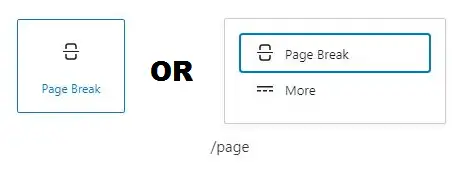
You can add multiple page breaks in post content. In post, page break block shows pagination links at bottom of post content. Site visitors can view different post pages by clicking these pagination links.
WordPress page break block is simple in functionality and does not have any block settings. It means, you just need to add this block in your post or page content.
Here, pagination design depends on your theme style, which you can check in preview before publishing content.
And, with page break block your post content will split in different urls. The URL pattern is [site/permalink/{page-number}]. For example, “site/permalink/1”.
This page break is very useful for tutorial type posts, guide or you want to split your post into multiple chapters.