YouTube users can search their video watch history by date. But, this search history feature is not available on YouTube.com or on YouTube app.
In this post, you will know steps to search YouTube video watch history by date.
Let’s get started,
Can I search my watch history by date on YouTube.com or on YouTube app?
No, you can not search your watch history by date on YouTube.com or on YouTube app.
In YouTube web or app, you can search watch history by text query search only. To filter your YouTube video watch history by date, you need to open “YouTube History” in Google My Activity.
How can I search YouTube watch history by date?
[1] First open “YouTube History” in Google My Activity.
Ways to open YouTube History in Google My Activity.
- Login to YouTube in the browser and open the “History” page. Now click the “Watch and search history” text link option from the right sidebar.
- Or, Sign in and go to myactivity.google.com. Next, click the “YouTube History >” option to open the YouTube History page.
- Or, Sign in and open myactivity.google.com/activitycontrols/youtube page.
[2] Now, in the YouTube History page, you will get the “Filter by date” option to search YouTube watch history by date.
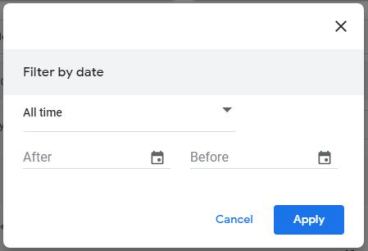
Here, you can see your YouTube watch history with date and time. But, in the search filter you will only get the “Filter by date” option.
Conclusion
You can search your YouTube watch history by date from the “Google My Activity > YouTube History” web page.