Google AdSense shopping links feature is a very big opportunity for publishers to increase their earnings.
In this post, you will get quick answers about AdSense shopping links.
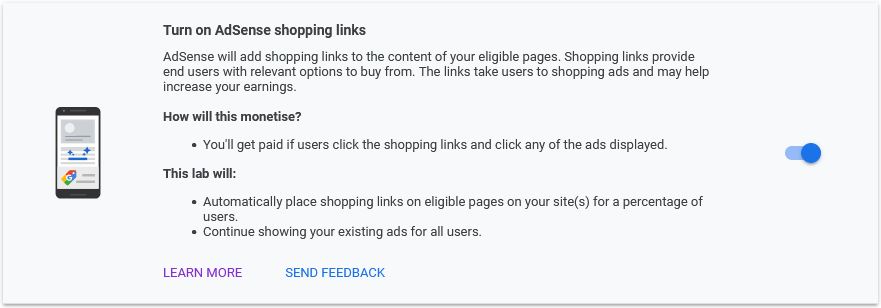
What is Google AdSense shopping links ad?
In the AdSense shopping links feature, AdSense will add shopping links to eligible pages content. Shopping links are simple text links with a shopping tag icon.
These links show shopping ads to end users with relevant options to buy from. AdSense shopping links may help to increase your earnings.
How do AdSense shopping links monetize?
When users click the AdSense shopping links and click any displayed ad, you will get paid. Here, earning depends on the click action of the shopping link and displayed ad (not on link impressions).
How does AdSense shopping links work?
It works in a simple way, you enabled AdSense shopping links feature. Next, AdSense shows shopping links on eligible pages.
Now, if users click on a shopping link and its ads, you will get paid.
Do I need AdSense Auto Ads on for shopping links to work?
No, AdSense shopping links do not require Auto Ads On to work.
If your AdSense shopping links feature is on and your main AdSense code is added properly on your pages, then AdSense automatically displays shopping links on suitable pages.
AdSense shopping links have separate ad code?
No, AdSense shopping links do not have any separate ad code. To make it work, you only need to have the AdSense code on your page.
How to enable or disable AdSense shopping links?
To enable or disable AdSense shopping links feature, Open your AdSense dashboard and go to ‘Optimization > Labs’ page from the left menu bar. Here, from the ‘Labs’ page, you can enable or disable AdSense shopping links feature.
Is the AdSense shopping links option available for all users?
Currently AdSense shopping links is a lab feature and may not be available for all AdSense users. But, it is progressively available for users.
So, if this AdSense shopping links feature is not shown in your AdSense account yet. then don’t worry, it will be available soon.
Where can I check shopping links earnings?
You can check AdSense shopping links earnings in the AdSense ‘Payments’ page. Here, you can see this earnings at the end of the month.
Are shopping links shown on all pages or on pages with commercial products?
AdSense shopping links are placed on your pages based on product mentions (not all product mentions but on eligible product mentions).
So, if Google detects eligible product mentions, then a shopping link will be placed on that page.
Note: currently this is a Lab feature, so don’t expect a shopping link for all your visitors. Because, these links are shown to a limited percentage of site traffic.
Are AdSense shopping links affiliate links and publishers get commission on sale?
First, check out this AdSense shopping links monetize detail.
“You’ll get paid if users click the shopping links and click any of the ads displayed.”
Here, payment depends on click and no detail given for selling commission. So, this feature is not fully like affiliate links. And, more detail for this will be known from first monthly shopping links earning.
That’s it,
Related links
Here are some related links, you may like to check it.