iPhone 11 Tips Guide and Solutions: page includes step by step guide with tips and working solutions for Apple iPhone 11, 11 Pro and 11 Pro Max mobile phone.
This post is especially for iPhone 11, iPhone 11 Pro and iPhone 11 Pro Max mobile users. If you are a user of mobile from a given list or like to know about these mobiles, then you will get the following information on this page.
Info for iPhone 11 and other models: New features details and usage guide, phone settings guide, tips for iPhone 11 and other models, suggested solutions for hardware and software issues, helpful accessories and possible cost details for any issues.
All information for iPhone 11, 11 Pro and 11 Pro Max presented in question answer format. So, you can find your answer quickly without any confusion.
Let’s checked out FAQs for iPhone 11 and other models.
What will be the cost of iPhone 11 back glass replacement or other damage repair?
iPhone 11 back glass is not considered as a part of the screen. Replacement of iPhone 11, 11 Pro or 11 Pro Max’s back panel is a very sensitive process. This back glass goes under the camera section and replacement requires complete disassembling.
If your iPhone 11 is out of warranty and you want to replace damaged back glass, then it will cost near to $399 (Ref. Apple support page). This cost is approx 57% of the new iPhone 11. This back glass replacement cost may be varying based on service provider.
Suggestions:
- First: if back glass has normal damage, then avoiding replacement and saving money is a good option.
- Second: if all features and camera work properly and only glass shows broken, then try a new case cover or some sticker solution.
- Third: if the phone is not working properly due to back glass damage, then you can find the best reasonable service provider based on your requirement.
How to change Font Style and Size on iPhone 11 models?
Following are steps to change font size on iPhone 11 models and tips for font style change.
Tip for iPhone 11 models font style change:
iPhone 11 and other models do not have default settings to change font style. There are some programs and apps available in the market to change font style.
These programs alter phones’ base software process to allow font style change. And, Apps are not able to change system fonts properly and not give 100% results as per expectations.
Suggestion: Avoid font style change in iPhone 11 models. Available font style in iPhone 11 models is awesome and suggestion is to stay with it.
Steps to change font size on iPhone 11, 11 Pro and 11 Pro Max:
Following are steps to change font size on iPhone 11, 11 Pro and 11 Pro Max phones. You can change Mail, Calendar, Phone, Notes, Contacts and other apps font size using this steps.
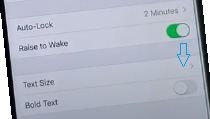
- Open Settings.
- Go to Display & Brightness.
- Select Text Size.
- Change and set the font size by dragging the slider.
If you want to set the font size bigger, then you can check the following process.
Open “Accessibility” from “Settings”. Select “Display & Text Size”. Now, for bigger font size tap “Larger Text” and set desired font size.
Do I need to buy a screen guard or case for iPhone 11?
Yes, it is recommended. iPhone 11 and other latest models have more resistance to breaking compared to old models.
But, no device is 100% breaking resistance. If your phone drops and hits at a specific angle, then there are chances to get more damage.
Phone screen guards or cases give more protection to your iPhone 11. So, it is recommended to buy and use a screen guard and case to reduce iPhone 11 damage risk.
iPhone 11 comes with a case cover? No, free case cover not comes with iPhone 11 and other models.
Are iPhone 11 and iPhone 11 Pro’s cases the same size? No, iPhone 11 Pro is big in size, compared to iPhone 11. So, both have different covers.
How to select the best iPhone 11 color from 6 colors?
Following are answers for iPhone 11 colors and its selection related questions.
If you are looking for color options for iPhone 11 and suggestions for an iPhone 11 color selection decision, then following information will be helpful for you. You will get details of all colors and tips to choose the perfect color.

Available color options for iPhone 11 are black, green, yellow, purple, white and the Product Red. iPhone 11 color covers back glass and metal edges. All 6 colors look great and give unique style.
Is iPhone 11 having different prices for all colors? No, all colors start with the same price.
Things to consider for the best iPhone 11 color decision: your favorite color, personality, current trend, user reviews about different colors, unique or matching color in your groups and best match with your other styled items.
Does the iPhone 11 still come with a power adapter and EarPods?
No, now you will not get a power adapter and EarPods with iPhone 11. All the iPhone models now come with USB-C to lightning cable.
Here, there is a rare possibility that you may get an iPhone model with power adapter and EarPods, if sellers have old existing stock. Well, it depends on luck.
But, for new stock (Oct 13, 2020), you will not get a power adapter and EarPods with iPhone.
Tip: All internal and external criteria for color decision are not much important. The main important thing is your mind and heart. Color which makes a smile on your face, is the best color for you, because you are buying a phone for you and not for others.
How to take a screenshot on iPhone 11 iPhone 11 Pro and iPhone 11 Pro Max?
Following are three ways to take a screenshot on iPhone 11 iPhone 11 Pro and iPhone 11 Pro Max.
- Face ID: Press volume up button and side button at the same time.
- Touch ID: Press side button and home button at the same time.
- Top button: Press home button and top button at the same time.
Where to find a screenshot images on iPhone 11 and other models? First open “Photos” and then go to “Albums > Screenshots” to view all screenshots.