Media.net Ad Network FAQs includes tips, tutorial and solutions for blog publisher. Helpful FAQs for Media.net approval, setup and best practices.
If you are beginner blogger and looking for best ad network for initial level, then Media.net is profitable option. As per it’s publisher page stats, it annually served 125 Bn+ ads, manage 2 Bn+ ad clicks and monetize 1 Bn+ Urls.
Here, we listed selected Media.net Ad Network FAQs. If you are new for Media.net or already using this network, then following detailed list of frequently asked questions definitely found helpful. You can also ask your new questions for this ad network and give your contribution in this list.
What is Media.net Ad Network?
Media.net is advertising company and comes in top 5 largest ad tech companies list. It is contextual advertising and programmatic platform.
Simple Media.net overview for publisher: Media.net is ad network and option to monetize blog content. As a blog owner and publisher, you can apply for Media.net account. If your application accepted, you can show ads via this network and earn money based on ad impression and clicks.
Media.net ad network also known as “Yahoo! Bing network”. For more detail and history, you can check Media.net about page or related Wikipedia page.
What are the requirements for Media.net publisher account?
Following are Media.net requirement overview points in simple words. These points are for basic understanding overview only.
- Program guidelines: available for website(s) with quality content. Good original primarily English language content that updated regularly. Need reasonable volume of visitors. Main source of traffic required from US / UK / Canada. Clean design without too much ads.
- Site structure: site needs content filled, easy to navigate site design. Ad placement not allowed in site’s blank and no-content pages.
- There are website and content policies in Media.net. If your site comes in that list, then you will not get approval. You can check website and content policies on Media.net program guidelines page.
- Traffic policies: site needs good quality traffic for quick approval. Also, publisher needs to ignore invalid traffic and clicks to avoid account suspension.
Above are basic points which publisher needs to take care for Media.net account. There are also more policies for code placement, promotion, referral/affiliate and payment. You can check Media.net program guidelines page for full detail.
How to apply for Media.net publisher account?
Following are simple steps to apply for Media.net publisher account for your blog or site.
- Open Media.net invite page.
- Enter your website, email and country of residence detail.
- Accept “terms and privacy” and click sign up button.
- You will receive notify email that your site will be review within, 24-48 hours. If they asked to send site statistics data, you can reply this mail with daily impression and country-wise traffics Google analytics screenshot.
- Now, within 2 business days, you will get approval or rejection mail.
- For approval case, you will receive 2-3 mail for approval and Pubconsole login detail.
- You need to follow instruction and complete process. You can also get help from dedicated account manager.
How to get Media.net approval for my blog or site?
Publisher getMedia.net ad network approval easily within 2 days, if blog or site is satisfies ad network policy guidelines.
For fulfill basic requirement and quick approval, following are some tips. You can increase your chance of Media.net approval by applying given tips and best practices.
- Avoid duplicate content and generate unique and original content in blog.
- Try to create more content for US, UK or Canada targeted audience.
- Add all required pages. Privacy policy, about, contact and terms of services are some suggested pages.
- Register with Google web master, Bing web master tools and add your site as property. Submit your blogs sitemap properly in these tools.
- Select clean and easy to navigate theme, which help users to find information easily on your site.
- Avoid activities and content which not allowed in Media.net policy guidelines.
Tip: focus on create best content which helps your site users. Analyze user’s behavior and update site navigation based on it. Once you focus on user requirements and get healthy traffic, you will automatically fulfill extra requirements and get approval in mostly all ad networks.
What is Media.net’s payment process?
Media.net’s payment process for publisher: payment threshold $100 – publisher can receive payment once unpaid earning reaches to at least $100 or more. Net 30 basis – payment made in 30 days cycle. Payoneer or Wire Transfer is possible payment methods.
Note: Publisher needs to provide payment details by the 15th of the month to receive payment in where a payment is due. Payment will process in the next applicable payout cycle, if payment detail set after 15th of the month.
Media.net PubConsole earning reports
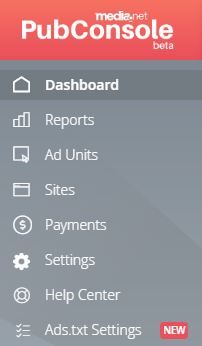
Publishers can check the site’s earning report from PubConsole’s “Report” option. You can check reports based on Date, Ad Units, Channel and Site. PubConsole also displays earning, impression and revenue trends overview on the main “Dashboard” page.
What details shown in Media.net reports?
Media.net report shows in tabular and graphical format. Report includes date, ad impressions, rpm, revenue, viewability in percentage and vrpm. There are also other “Filters” and “Group By” options available to analyze reports from different aspects.
Can I check real time earning in Media.net?
No, Media.net does not update earning reports real time. Earning detail updated daily basis. So, you need to wait for one day to know today’s earning details. For example, if you want to know 10-06-2020 date’s earning, then it will update in “Dashboard” and “Reports” on date 11-06-2020. Also, reports not update on the exact time. In some cases it may update half/one hour earlier or late.
How to get ads.txt entry details in Media.net?
Media.net has a very helpful option for an ads.txt file. You will get ads.txt details under the “Ads.txt Settings” menu option in PubConsole.
“Ads.txt Settings” page in Media.net gives ads.txt file overview and list of your domains with its status detail. You can view ads.txt status for a particular domain by clicking the “View” button. When you view ads.txt status, it will list all required entries and shows different color entries in the list, which need to add or remove in your domain ads.txt file.
At last,
If you have more questions to add in Media.net ad network FAQs for blog publisher list, then you can ask in comment section. Your question will help to make list updated. It will also solve other visitor’s problems.