In this post, you will get solutions for YouTube video recommendation related issues. These issues are, already watched or irrelevant video suggestions on homepage or main screen.
Let’s get started,
Table of Contents
Why is YouTube showing (suggest) already watched videos?
The main aim of YouTube video recommendation feature is to suggest related content to viewers.
On YouTube, you will find lots of new and old videos. And, it is impossible for users to know about all videos which are related to their choices. So, YouTube video recommendation feature does this work for users.
Now, the main question is why YouTube suggests videos, which are already watched by you or not related to your choice?
Well, YouTube shows recommended videos based on many factors. And, Your video watch history, search terms history and subscribed channels are the main factors.
The possible reasons for Why is YouTube showing (suggest) already watched videos are – Previously paused videos which are not viewed completely, Videos which best match with your watch history or search queries.
And, at last we assume that after all it’s a feature and work based on predefined coding rules and may make temporary mistakes.
How to stop YouTube from showing already watched videos?
The best solution to stop YouTube from showing already watched videos is remove video manually from the list by the “Not interested” option.
In this solution, You need to tap the three dots icon, which is available on the right side of the video title. Now, tap on the “Not interested” option to remove the video from the suggestion list.
Next, tap “TELL US WHY” text and choose the reason “I’ve already watched this video”. So, YouTube knows the reason for your action and does not show the same video again in recommendation.

How to stop YouTube from showing irrelevant video recommendations?
YouTube shows video recommendations based on your app usage data (watch history, pause history, search queries, channel subscriptions etc.,).
Following are possible ways to stop YouTube from showing irrelevant video recommendations.
Remove video from list using – Not interested
If you find that YouTube recommends a few irrelevant videos and all others are relevant, then in that case you can remove videos using the “Not interested” option.
And, in “TELL US WHY reason”, you need to choose “I don’t like this video”.
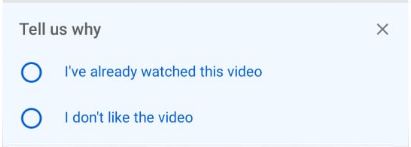
Remove video from list using – Don’t recommend channel
This is another option,
In this option, you can tell YouTube to avoid video recommendations of particular channels.
If you found that video recommendations belong to some specific channels, which are not relevant to your choice, then this “Don’t recommend channel” option is best for that case.
You can use this option by tapping the three dot icon, which is available on the right side of the video title.
Clear full or partial history
In this option, you can remove related videos from YouTube watch history and remove search queries from search history.
YouTube video watch history can be managed from “Library > History”.
And, to remove YouTube search queries, first tap on the search bar, then long press on search text. This process opens the delete search query option.
At Last,
Hope this Remove YouTube recommendation videos guide is helpful to you. And, you will be able to prevent YouTube from showing already watched videos or irrelevant videos.