In this post you will get different solutions to fix Google Search Console error “Discovered currently not indexed”.
Your blog or site content can face errors due to many reasons. In some cases, it may be because of your content or because of some temporary reasons.
First let’s understand what happens if GSC shows Discovered not indexed error for your post or page.
When your post or page has “Discovered currently not indexed” error, then that post or page will not be available to users in Google search. In other words, your content is unknown to Google and users.
You can learn more about the issue from this Google support page.
How to fix the “Discovered currently not indexed” error?
I had faced this error recently and tried different solutions and now my page is indexed and available in search results.
For me it took about 1 month to fix this. Now, the following are solutions which I have tried one by one. I am sharing this, so you can index your page quickly.
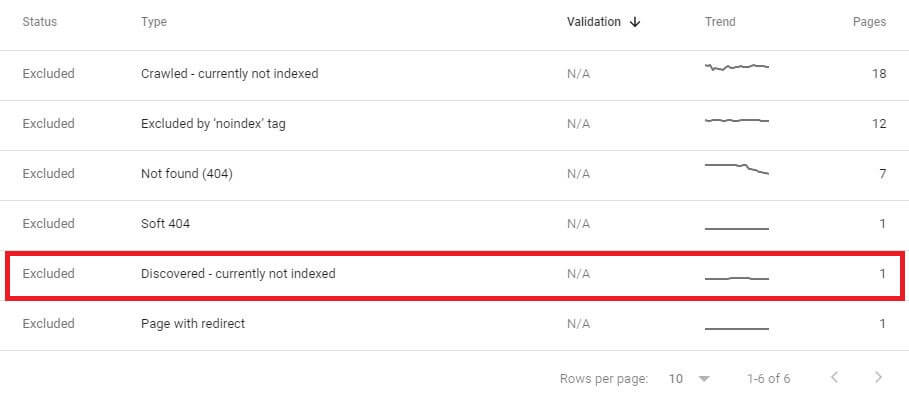
Table of Contents
1. Check possible technical issues
Technical issues include server errors, robot.txt blocking, noindex meta tag. Now, in this first solution you need to check given things.
Because due to these things Google is not able to index your page or post content. So, you need to check all these things before trying other solutions.
Make sure, all these things are set up properly for your page.
2. Manual indexing request
Next second solution is to submit a manual indexing request. If you have confusion about the manual indexing process, check out this Search Console Help page for URL Inspection Tool.
After doing this process, you need to wait for 2-3 days to see the results. In most cases your page will be indexed within 48 hours. But, for this kind of issue, it is good to wait for 2-3 days.
You can try this solution 2 to 3 times with some interval.
3. Update content for uniqueness
In many cases, with the same type content pages not indexed or take more time in indexing. To solve this, you need to add some value to your content, compared to available online content.
For that you can add new paragraphs, format your content to make it more readable and easy to understand.
This solution can be applied any time, because unique and helpful content always helps to solve such kinds of issues.
4. Interlink your page from other indexed page
Internal linking of your page helps to notify your content relevancy, which helps for quick index.
Adding your post or page links to already indexed pages increases chances to index your non indexed content pages.
7. Create new post or page with new permalink
This is the final solution and also a working solution in most cases. In my case, this solution works perfectly and my post is indexed within 48 hours.
In this solution, you need to create a new page with a new permalink. And, need to move your old content to this new post or page.
After that, unpublish your old page or post and submit a new URL to Google Search Console.
Hope, this solution helps you to index your page. It worked great for my case and definitely works for your case.

