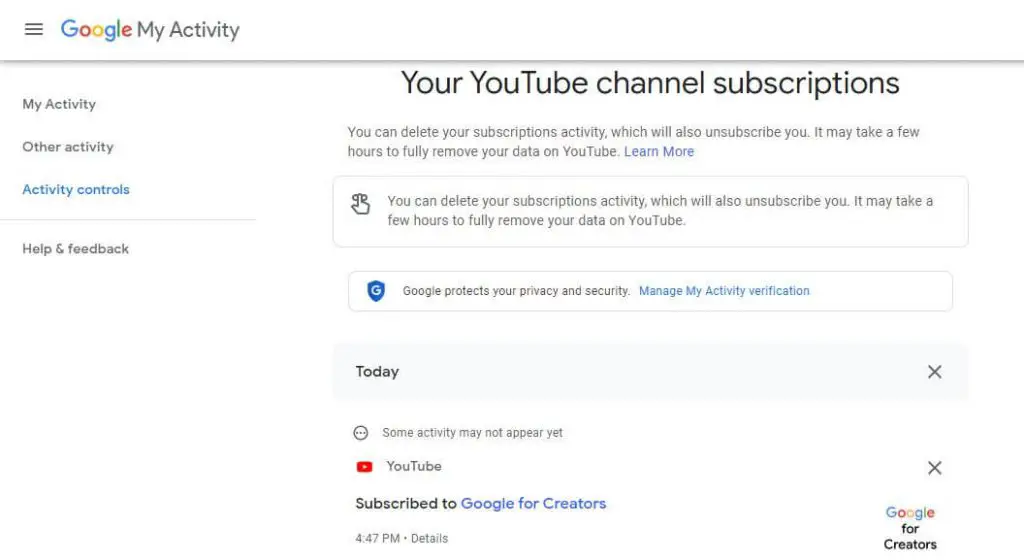Do you want to know that,
How long have you been subscribed to someone on YouTube and who you subscribed to on YouTube and when.
You can check your YouTube channels subscribe history from Google My Activity – YouTube channel subscriptions page. This page is available under the main menu’s Other activity option.
Let’s check answer step by step,
Steps to check YouTube channel subscribe history
Following are steps to check YouTube channel subscribe history and work for both mobile and pc.
- Open Google My Activity page in the browser.
- Login with your YouTube gmail account.
- Click the “Other activity” option from the main menu.
- Scroll down to the “YouTube channel subscriptions” section.
- Click the “View subscriptions” link.
Here, you can check your YouTube channel subscription details with date and time.