Tips to buy mobile or other products from flash sales. These tips and info increase your chance to buy products in Flipkart, Amazon or Mi flash sale.
If you want to buy mobile, TV or other products from online flash sale, or you already tried for that and not got success, then this page is for you.
You will get tips and FAQs for flash sale. Tips include small things which you need to take care during sale time. By doing this you can increase the probability to buy your favorite mobile phone or other products.
What is flash sale?
Flash sale is a limited period of time offer with discounted price and with limited quantity. Sales time and date are announced before sale. Buyer needs to buy the product in a given time and stock limit. It’s like first come first. Flash sale promotion gives fast product sales to companies and good price discounts to buyers.
Nowadays popular new launched mobile phones, TV and other gadgets by Xiaomi Mi, Realme and other companies are offered in flash sale in Flipkart and Amazon. If you want to buy such products from sale, then following flash sale tips definitely helps a lot.
Table of Contents
Tips to buy mobile and products from online flash sale
Tips include things to take care during and before flash sale with detail. These are normal things, but by taking extra care, you can get more chances to buy your favorite product from flash sale.
Note: following tips increase chance to get product in flash sale, it isn’t guaranteed. Result is depends on your implementation.
[ Process and things to take care before sale ]
1. Register and set required account detail
Buyer required account in site before place order in flash sale. For example, if you want to buy “realme narzo 20A” mobile from Flipkart sale, then you need to sign up on Flipkart and activate your account using mobile or email. Here, you also need to set all required details, which are required in placing order. These details are Payment detail, Delivery address etc.
This process takes some time, so it is good practice to complete this process in free time, before flash sale.
2. Decide payment method in advance
This is a good practice to decide payment method before buying a product. There are mixed suggestions for payment method selection, some say COD is good when you buy from flash sale and some say pre online payment is good.
Here, we suggest pre-payment with order. So, if you go with pre-payment, then confirm or set related details in your shopping site account.
3. Choose product first
Selection of the product model is a time consuming process. For example you want to buy mobile and not finalize its configuration, then you need to decide it first. It is best practice to be ready with the selected product before flash sale, so, you just need to only click the buy now button on the product page.
If you are confused during flash sale time, then it will decrease your chances to buy products from sale.
4. Set alarm 30 minute before sale

This tip is very important because if you forget flash time due to work or other reasons, you need to wait for one more week. So, when you decide your product and get a sale date and time, set the alarm 30 minute before sale. It will remind you on time and you will be ready to buy your favorite mobile or other product.
[ Process and things to take care during sale ]
5. Fast internet connection
Flash sale process is online and based on the internet. Processes like open product page, click on buy button and submit order detail, all this depend on the internet. So, if you take part in flash sales with high speed or good speed internet, it will load pages faster and complete order requests faster.
For laptop or pc, you can use cable high-speed broadband connection. For mobile devices, you can use a good Wi-Fi connection. Main aim is to use better internet connection, as much as possible.
6. Use fast browser
This is applicable for laptop or pc, because for mobile, you definitely use the Flipkart or Amazon app. For browsers, our suggestion is to use Google chrome.
There are also other things to take care which affect browser speed. That is, close unused tabs in the browser; stop all active download processes in the browser.
7. Open product page in two tabs
This technique is like plan B. Suppose, you face any technical issue while refreshing the product page or in the buying process, then this “plan B tab” will help to quickly continue the process. This is just extra backup, in which you just need to open the same product page in another tab.
8. Increase device speed
If your mobile or computer system or laptop has too many running applications when you buy a product in flash sale, then it will slow down browser speed.
So, it is suggested to close other applications, that can be consume CPU/memory/internet process during the purchase process. For mobile you can close other apps, clear cache to improve performance. These steps will provide speed to the browser and buying process.
9. Login at least 10 minute before sale time
Prior login before flash sale time is suggested because when sale started, online sites have heavy traffic and due to this, it may be possible that you face issues in the login process. So, if you login before 10 minute, then you can easily login and open products sale page.
10. Keep session alive by page refresh
As per previous tip, you need to login before 10 minute. Once you login, your login session is created and to make your login active you can refresh the page. Most sessions do not expire in 10 minutes but it is good practice to keep a session alive by refreshing the page.
So, here is a suggestion to refresh your page every 4-5 min interval and 2-3 minute before sale time.
Note: do not refresh the product page when flash sale starts, because it is a few seconds game and if you refresh the page on that time, it takes time and you may lose your chance.
11. Set cursor on button position
You may notice that when you open a mobile or other product page in flash sale, you will not get the “Add to Cart” or “Buy Now” button. First it shows the sale remaining time and once the sale starts, the timer is removed and the “Add to Cart” or “Buy Now” button seen at a specific place.
For quick button click action, you need to set your mouse cursor on the position where the “Add to Cart” or “Buy Now” button is available, so you can quickly click/tap the button once it is available.
Note: make sure your mouse click button or mobile screen touch properly works, so it works properly in crucial times 🙂
12. Refresh page in case “Out Of Stock” message
In some cases, when you click the buy button, the product page shows an “Out Of Stock” or “You are in waiting list” message. In this case you can refresh your page to confirm that the message is not temporary.
[ Technical tip ]
13. Use auto buy browser extension
Auto buy browser extension is an advanced level tool or option for flash sale. These tools help to auto click, auto refresh and follow the buy now process. It will increase the chance to buy the product in flash sale due to automation. You will find more detail on this in the [next section].
Auto buy browser extensions for online flash sale
What are these auto buy extensions and how they work? Auto buy extensions are tools which used for extra action or specific process with browser process. For flash sale, Google chrome web store has amazing extensions. You just need to install this extension in your chrome browser and select your mobile or other product for auto buy.
Now, when you open that extension from the toolbar icon on flash sale time, it will do all things for you. You just need to input detail when required. This tool will auto refresh the page, click the buy button and follows the buying process very quickly.
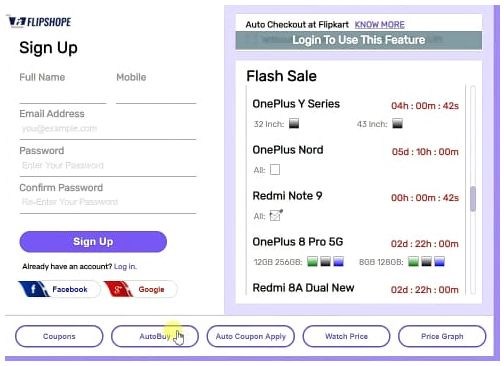
These auto buy extensions also show all popular flash sale details with one click, so you never miss your deal.
Following are list of some good available flash sale auto buy extensions. You will find how to use a detailed guide with image and video on the extension page.
If you are really tired from continued failure and “Out of Stock” messages in Flipkart or Amazon flash sale, then above extensions is good options to buy products from flash sale.
Frequently Asked Questions for flash sale purchase
Why am I not able to buy products from flash sales?
Main reasons for failure in Flipkart, Amazon or other flash sales are slow internet connection, delay in button click, page session timeout, browser or system slowness. In some cases it may due to some other technical issues. But, if you try the above given solutions, then you will get more chances to buy the product from flash sale.
Why flash sale? Instead of normal sales, is there any benefit to the buyer?
Flash sale is a marketing strategy to promote products with discounts and create demand. Sellers get ready to buy customers in flash sales, so this type of sale nowadays is in demand.
From the seller point of view, this strategy generates more and quick sales compared to the normal buy sell process.
Yes, users also have a benefit. Users get new launched mobile and other products at discounted prices by flash sale.
Is it a good idea to buy mobile from flash sale using Amazon or Flipkart mobile app?
No, if you have a slow internet and normal slow mobile process. Based on till now results, it is good to try from laptop or PC with good speed internet, but, if you do not have other options other than app purchase, then you can try it in app with given tips to increase your buying chance.
Why does mobile go out of stock so quickly in flash sales?
First of all mobile launched in flash sale have discounted price and new with good configuration. Second flash sale was announced earlier, so people already know about the new launch and are ready to buy. For example, a new mobile flash sale is announced and 700000 users want to buy it and the seller offers 70000 mobile for first sale, so, 10 buyers per mobile. That’s why mobile goes out of stock very quickly.
What next if I do not get mobile or product in flash sale?
Option 1: If you want to buy same mobile which is available in flash sale, then you need to wait for next sale and apply given tips during flash sale.
Option 2: If you are frustrated with the flash sale process and ready to try another mobile, then be cool and search for the best other mobile in the market with nearer configuration, you will definitely find the best one. It may be possible that you will get a better one without any waiting process.
Hope, tips and information given on the page helps you when you buy your new mobile or other gadget from flash sale. If you have any queries or suggestions you can ask or share in the comment section.

