This post is for YouTube users. You will get a complete guide for YouTube offline videos expired time. It means, offline videos’ expired time, renew or restore process, auto renew process and other related information.
YouTube mobile app has a nice feature to download YouTube video in app and watch it later without internet connection. So, by this feature, you can watch videos offline in YouTube app.
But,
There is some information related to these offline videos, which helps you to understand this feature better. Here, in this post you get a guide about offline videos expired time and video restore process.
Let’s start from beginning,
Do YouTube videos expire?
This first question comes into YouTube app user’s mind, when they download offline videos. Users also asked questions in different words, for example, “Why did my youtube downloads disappear?”. People asked this question because downloaded videos won’t play offline when its expiration time is over.
Do YouTube videos expire? Yes, YouTube offline videos expires after 48 hours of download time. In other words, YouTube offline videos available for 2 days. It means, video downloaded in YouTube app will not be available for offline view after 48 hours expired time. To make video offline again, you need to re-download the video in the app.
Here, if you want to increase expire time for YouTube offline videos, then don’t waste your time to find such hacks. Because, there are no settings in the YouTube app to increase the expiration time of offline videos.
Once offline videos expire, you will find a download icon on the video’s thumbnail. So, if you want to download video for offline viewing, then it is good practice to watch it within 48 hours, otherwise you need to download it again.
How to stop renewing offline videos on YouTube?
YouTube offline videos which are downloaded individually will not renew (download) automatically. These offline videos show download icons in the “Downloads” list, whenever they expired.
But,
If you downloaded the whole playlist in the YouTube app, then videos will be downloaded automatically in some cases. Here, automatic download also depends on your last interaction with that playlist. If you watched that playlist video within the last 30 days and new video uploaded in that playlist, then the new video will be downloaded automatically.
Now, to stop automatic renewing (download) playlist offline videos on YouTube, you have the following options:
- Set “Download over Wi-Fi only” on from “Downloads > Settings” options. This option stops downloading for mobile data connection.
- Second option is to remove the offline playlist from the YouTube app “Downloads” list. You can try this option if the playlist is no more in use or you do not want auto download for new playlist videos.
You need to check the above options only, if you have a playlist in your downloads list and you watch that playlist video within the last 30 days. Because, for other cases, YouTube will not renew/download your offline videos.
How to restore YouTube save offline videos?
Here how to restore YouTube save offline videos means, which actions require in YouTube app to watch offline video after expired time.
To restore YouTube offline videos you can try the following methods:
- First, download expired video again by tapping the download icon on the expired video’s thumbnail.
- Second, Turn off automatic phone’s system time and timezone. After that, change phone date to previous date (Date and time nearer to your video download time).
Now, for second method, if you not have exact idea of video download time, then you need to change phone’s time multiple times to find nearer date and time.
Here, the first option is suggested, where you need to download expired offline video again. But, if you do not have internet connection and want to restore offline video to watch offline right away, then you can reset your phone date/time and restore offline video without internet connection.
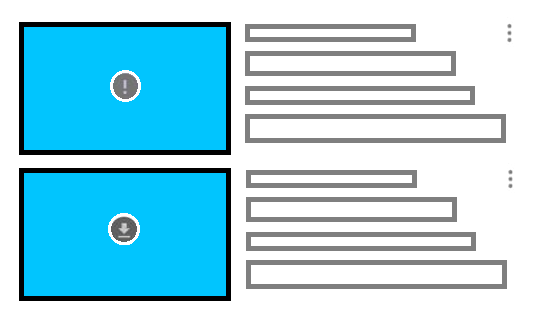
How to download YouTube offline videos permanently?
Downloading YouTube videos permanently using YouTube offline video feature is not possible. In the YouTube app you can download offline mode supported videos for 48 hours (2 days) and watch them offline. But, after its 48 hours expire time, you need to re-download offline videos in the app to watch them offline.
YouTube is an online platform to upload and watch videos online. This platform also has another range of features. But, users watch videos online on YouTube platform is the base goal of the platform.
Now, if video content downloads permanently, then users’ platform visits and video views decreased. And, this situation is not practical for YouTube and video creators.
But, to download YouTube videos, you will find many software and tools. These tools can come with free and paid plans, where you can download video on your device by video link. “4K Video Downloader” is one of the popular tools among these tools.
Note: in the market there are many low quality spamming tools for video download. These tools may harm your browsing behavior or your device. And, more on this, downloading YouTube videos permanently may also violate YouTube terms. So, it is suggested to avoid such activity, if possible.
How to recover deleted offline YouTube videos?
YouTube offline videos deleted by viewer from downloads option or from other ways can be recovered by downloading them again from video offline download options.
Here, videos deleted by you means, you remove video from “Downloads” list, uninstall and install the app again, install the app after resetting your phone or other ways in which offline videos are removed.
But,
If a video is deleted by the channel owner and that video is stored offline in your app, then you can watch it offline till it’s expiration time. And, once it expires, you will not be able to watch it again. Videos deleted by the creator will not recover from offline YouTube videos.
Why YouTube offline video Download unavailable?
YouTube offline video unavailable for re-download and it shows an exclamation mark on video thumbnail. When you tap on the thumbnail, YouTube shows the message “This video requires payment to watch”.
You are facing this problem because of the paid channel membership program. This program is discontinued by YouTube, but for videos that were previously available for purchase are only available to viewers who bought it in the past. For such a video, you will see the above required payment message.
For more detail on this YouTube service, you can check the following Paid content discontinued support page.
Above is a simple guide for YouTube offline video expire time and restore (re-download) process. You will get all answers from listed guide sections.

