In this post, you will know about Instagram profile picture size, aspect ratio, picture type, picture ring round circle, edit change and list of some good online profile picture maker tools or apps.
Let’s get started,
Instagram Profile Picture Guide Table
| Specification | Detail |
|---|---|
| Profile picture upload image size | 320 x 320 pixels (height x width) |
| Displayed size | 110 x 100 pixels (height x width) |
| Displayed style | Circle |
| Aspect ratio | 1:1 |
| File format type (suggested) | JPEG, JPG, PNG |
| Maximum file size | 10MB |
| Edit or change picture | Tap profile picture, Tap “Edit Profile”, Tap “Change profile photo” |
Instagram Profile Picture Guide Image
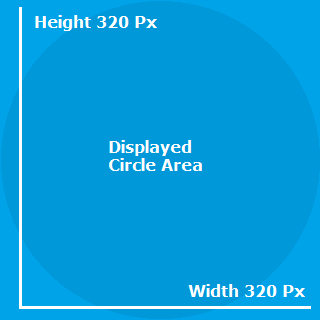
Profile Pic Maker and Canva are some good online tools or apps to create your profile picture.
Instagram guide and related posts
- Blank Space for Instagram Highlights
- Symbols in Instagram: Symbols & Icons Mean on Instagram
- How to Add Spaces in Instagram Captions and Bios? (Line breaks)
- How to Check: Who Viewed Your Instagram Story – Your Story Views
- How to Turn Off Sound on Instagram Stories?
- How to Add Countdown on Instagram Story?
- How to Add a Link in Instagram Bio? (Clickable URL Links)
- How to Delete Instagram Account – Permanently or Temporarily
- How to Delete an Instagram Fake Account?
- How to Change Instagram Post Date?
- How to Hide Followers and Following Lists on Instagram?
- Check Instagram Login Activity and Log out Unknown Logins
- Instagram Profile Picture Size, Aspect ratio, Type, Circle and More
- Not able to refresh feed or send messages and Instagram ask for details